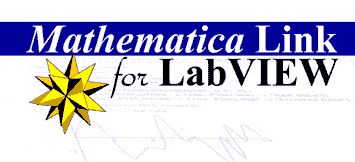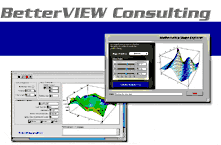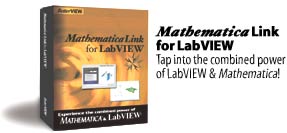Mathematica© Link for LabVIEW™
...What is it?
At the most basic level, Mathematica Link for LabVIEW is a communications toolkit that allows you to pass parameters between Mathematica and LabVIEW.
While this one line explanation sums up the essence of the package, such a brief summary provides no clues as to why this capability may be useful to you. Once a communications link as been opened between LabVIEW and Mathematica, several interesting and practical opportunities become available.
Here is a partial list of the some of things you can do with the Link:
- Open a communication path between Mathematica and LabVIEW in order to pass parameters and calculation results between the programs
- Send a numerical computation to the Mathematica kernel and return the results to LabVIEW
- Open and run LabVIEW VIs from inside Mathematica and optionally return LabVIEW data to a Mathematica notebook
- Visualize LabVIEW data using ListPlot, ListPlot3D, DensityPlot, and other native Mathematica data visualization functions
- Create and export publication-quality Mathematica graphics files in a wide variety of standard formats
- Introduce complex simulation and control , image processing, waveform processing and other advanced calculations into your LabVIEW VIs -- calculations that are not accessible with LabVIEW's built-in mathematical capabilities.
Not Just for the Mathematically Sophisticated
Unquestionably, Mathematica Link for LabVIEW will provide the greatest benefits to those with advanced mathematical capabilities. Still, this doesn't mean that the capabilities of this package should be overlooked by the mathematically less-endowed. To the contrary. Because it is often easy to implement a complex textbook formula directly in Mathematica, LabVIEW users who are a bit rusty on the underlying theory may find that they can still achieve practical, real-world results by passing difficult computations to Mathematica. The mathematical intelligence engineered into Mathematica can help you reach beyond your own mathematical limitations.
A Powerful Hybrid Workflow
LabVIEW and Mathematica both allow fast development of sophisticated technical applications, but each is optimized for a specific market segment. As a result, each offers a completely different user interaction paradigm and workflow. Whereas LabVIEW excels in its robust I/O capabilities and visual interface, Mathematica offers greater mathematical flexibility with its powerful symbolic capabilities and notebook interface.
Interestingly, this fundamental philosophical difference between these two applications is precisely why they can be viewed as extremely complementary. Because their user interfaces are somewhat antithetical, different aspects of a complex problem can be addressed with the user interface that is most suitable to the given task.
For instance, in cases where interactive problem-solving or symbolic manipulation is necessary, Mathematica’s textual command-line interface is ideal. However, once a solution (or component of a larger system) has been well-defined, LabVIEW’s RAD (rapid application development) tools, built-in GUI elements, graphical programming language, and I/O prowess provide a robust environment for high-efficiency deployment.
Combining the individual strengths of these divergent yet complimentary programs yields completely new solution opportunities that are inaccessible using either program alone.
|
|