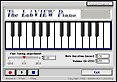Special Offers:
|
We are offering a collection of sample LabVIEW™ VIs designed to be educational, entertaining, and useful. All samples have been updated for LabVIEW™ 7.0 or higher unless otherwise noted. (Older versions available by request.) Feel free to modify these subVIs for use in your own projects. The diagrams have short notations to illustrate logic and program flow so the VIs may be readily edited and adapted.
Note: You are NO LONGER required to fill in a download form prior to proceeding to the download page! You may download any or all VIs from the download page.
Selected Examples from "LabVIEW GUI - Essential Techniques"
by David J. Ritter
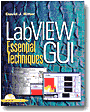
The following VIs are included on the CD-ROM with "LabVIEW GUI - Essential Techniques". Feel free to download and experiment with these VIs - particularly if you don't already have a copy of the book.
- LV-Draw
A simple bitmap drawing program in the tradition of MacPaint, or the PC Paintbrush program bundled with Windows, only this one was developed using G. (Limited drawing functionality. LV 7.0 or higher required.)
Go to Download Page...
- LV-Synth:
Since the dawn of the computer age, people have been experimenting with electronically generated music and sound synthesis. Now you can join the in fun and generate interesting sound waveforms using this VI. (LV 5.1 or 6.x required.)
Go to Download Page...
- Audible Alarm Framework:
Audio feedback can be an effective means to attract the user's attention. However, this form of GUI feedback is often neglected completely. This example VI from "LabVIEW GUI - Essential Techniques" illustrates a quick and easy way to add audio feedback to your applications. (LV 7.0 or higher required.)
Go to Download Page...
LabVIEW Techniques Article:
From The LabVIEW Technical Resource
LabVIEW Special Effects (article & VIs):
 If you are looking for a way to squeeze more out of your LabVIEW GUIs, you may be interested in this article which appeared in Vol. 7 number 3 of LTR -The LabVIEW Technical Resource. Special thanks to Karen Pape and the folks at LTR for making this copy available for visitors to the BetterVIEW web site! If you are looking for a way to squeeze more out of your LabVIEW GUIs, you may be interested in this article which appeared in Vol. 7 number 3 of LTR -The LabVIEW Technical Resource. Special thanks to Karen Pape and the folks at LTR for making this copy available for visitors to the BetterVIEW web site!
Download the .pdf file (500KB) - Adobe Acrobat Reader required.
Download the Sample VIs... (Get the download form)
LV 7.0 or higher required.
|
_Build a better
_LabVIEW GUI with
_these resources:
List all GUI Design Books available from Amazon.com...
_Recommended
_Data Acquisition
_Titles:
List all Data Acquisition Books available from Amazon.com...
_Other
_Engineering
_Titles:
List all Engineering Books available from Amazon.com...
|
VIs for All Platforms:
 The LV Color Palette Picker: The LV Color Palette Picker:
The easiest way to build effective, harmonious color combinations for your LabVIEW™ interface panels!
LV 5.0 or higher required.
Go to Download Page...
The LV Browser-Safe Color Picker:
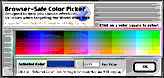 If you are designing VI Panels for intranet/internet broadcast or delivery, this handy utility VI is a must! It will help you ensure all of your color choices are "web-safe", "browser ready", and "non-dithering". If you are designing VI Panels for intranet/internet broadcast or delivery, this handy utility VI is a must! It will help you ensure all of your color choices are "web-safe", "browser ready", and "non-dithering".
LV 5.0 or higher required.
Go to Download Page...
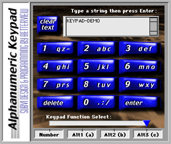 The Touchscreen LV Alphanumeric Keypad - DEMO: The Touchscreen LV Alphanumeric Keypad - DEMO:
This VI is a DEMO VERSION of the Touchscreen Alphanumeric Keypad. It provides alphanumeric input for your "touch screen" enabled LV application. Pricing and info for the FULL VERSION may be found on the Products Page.
LV 7.0 or higher required for demo. LV 4.0 or higher for FULL VERSION.
Go to Download Page...
The Touchscreen LV QWERTY Keyboard - DEMO:
 This VI is a DEMO VERSION of the Touchscreen QWERTY Keyboard. It provides full keyboard input for your "touch screen" enabled LV application. Pricing and info for the FULL VERSION may be found on the Products Page. This VI is a DEMO VERSION of the Touchscreen QWERTY Keyboard. It provides full keyboard input for your "touch screen" enabled LV application. Pricing and info for the FULL VERSION may be found on the Products Page.
LV 7.0 or higher required for demo. LV 4.0 or higher for FULL VERSION.
Go to Download Page...
The BetterVIEW Puzzle:
 A LabVIEW™ realization of that little plastic pocket puzzle... Click on the image squares to rearrange them until the puzzle is solved. A LabVIEW™ realization of that little plastic pocket puzzle... Click on the image squares to rearrange them until the puzzle is solved.
Go to Download Page...
The LabVIEW™ Piano :
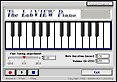
Click your mouse on the piano keyboard to play simple tunes
Days Between Dates Calculator:
 A simple utility to calculate the number of days between two dates. This VI can be used as a stand-alone calculator, or incorporated into other projects as a subVI. A simple utility to calculate the number of days between two dates. This VI can be used as a stand-alone calculator, or incorporated into other projects as a subVI.
Go to Download Page...
Power Macintosh (pre-OSX) VIs
The following VIs contain Code Interface Nodes and require LabVIEW™ 4.0 or higher for the Power Macintosh platform:
Play an AIFF Audio File VI:  
This VI plays an AIFF audio file through the built-in Macintosh audio hardware. Simply pass the audio file path to the subVI and make sure the volume is set to a reasonable level.
Go to Download Page...
Change System Time:   
Change the Power Mac system clock directly from within your LabVIEW™ application.
Go to Download Page....
Hide Mac Menubar:  
This VI may be very helpful if you would like to prevent users from accessing system functions (through the Apple Menu or the Finder) at run-time (perfect for unsupervised kiosk installations). This VI removes all items from the menubar and programmatically "quits" and restarts the Finder.
Go to Download Page....
Restore Network Connection:  
This CIN-enabled VI calls the Apple Alias Manager to restore an AppleTalk network connection.
Go to Download Page...
Additional demo VIs may be added to this list from time to time. Check back to this page often, or watch the Info-LabVIEW™ Newsgroup for announcements.
We hope you find these demo VIs entertaining, educational, and useful!
|




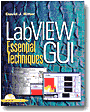

 The LV Color Palette Picker:
The LV Color Palette Picker: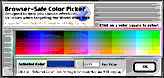 If you are designing VI Panels for intranet/internet broadcast or delivery, this handy utility VI is a must! It will help you ensure all of your color choices are "web-safe", "browser ready", and "non-dithering".
If you are designing VI Panels for intranet/internet broadcast or delivery, this handy utility VI is a must! It will help you ensure all of your color choices are "web-safe", "browser ready", and "non-dithering".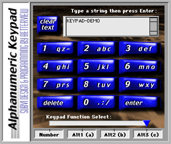 The Touchscreen LV Alphanumeric Keypad - DEMO:
The Touchscreen LV Alphanumeric Keypad - DEMO: This VI is a DEMO VERSION of the Touchscreen QWERTY Keyboard. It provides full keyboard input for your "touch screen" enabled LV application. Pricing and info for the FULL VERSION may be found on the
This VI is a DEMO VERSION of the Touchscreen QWERTY Keyboard. It provides full keyboard input for your "touch screen" enabled LV application. Pricing and info for the FULL VERSION may be found on the